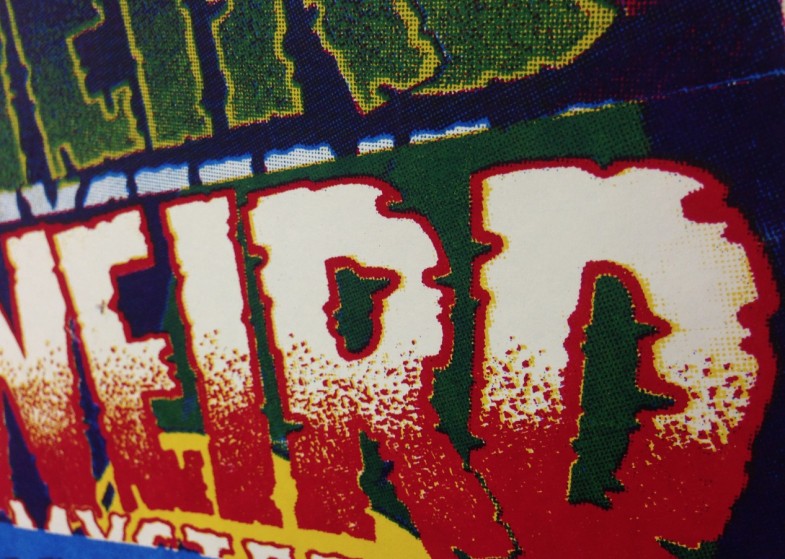buy me? give me a home!
getting to the end of 2014 here, I’m working on some analysis and planning for the future. This year I’ve had the opportunity to a lot of cool stuff. I’ve also had struggles and accomplishments unlike any other year.
buy me? give me a home!
I made a couple of hundred individual pieces of art this year. That’s probably a record, but who’s counting? Were any of them good? Who cares! I am cranking stuff out MUCH SLOWER than I would like to, but like they say, Supply and Demand.
I am very happy that some of it found new homes, THANK YOU for being a PATRON to the ARTS. Yay! 🙂
(I still have some stuff , so buy it!)
buy me?! give me a home!
News:
as of January 1, I will no longer be selling any of my artwork on this site. I am going to be trying some new channels for distribution and sales. If you want any of my work on this site, buy it now, because it will not be available much longer, and prices will surely rise. I still have wonderful, beautiful art to buy, gift, and re-gift, so get it.
This site will be getting a make-over in the coming weeks, with emphasis on portfolio updating. Neat.
buy me? give me a home!
I have an art show booked at the Pet Shop in Benson, Omaha, Nebraska on March 6th. This will be the final unveiling of my 1%ers series of paintings, prints and artifacts. I have been working on this series for over a year. I will be posting teaser images in the coming weeks and months. If you don’t follow me on Instagram, now would be a good time to start.
http://instagram.com/eyeskull#
[hr]
TECH REVIEW SPECIAL SECTION:
if you’re using the Adobe Shape app to capture cool stuff and get it into your CC library, I recommend trying out the Moleskin app. I think it creates better quality images. it’s fun to mess with, and shoots high contrast SVGs right into your folder.
the difference is really kind of weird. Shape creates smooth vectors, but uses a kind of weird edge finder, and doesn’t keep black areas black, whereas Moleskin just translates to black and white, based on a 50% scale as far as I can tell. No controls on Moleskin, Shape has a “detail” slider that kind of works.
another difference – Shape can grab photos from your Camera, Camera Roll, or Creative Cloud, while Moleskin can only take a new photo and treat it. Moleskin app is mainly made to take pictures of notebooks, so that makes sense.
if you’re not using either, do it! it’s fun for getting sketches into vector, or just getting weird textures and stuff vectorized.
here’s some results side by side: on the left is Shapes, on the right is Moleskin, both images just dropped into Illustrator to see the differences.
[hr]
OK-
buy some of my art on here, or buy some socks, you know you want to! http://benswift.com/shop/
or don’t! As always – Have a great day and make some art!
Please follow me on instagram or tumblr for updates and Work-in-Progress shots: